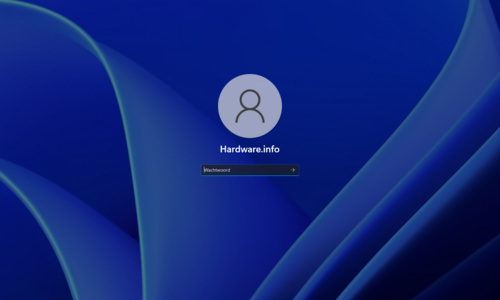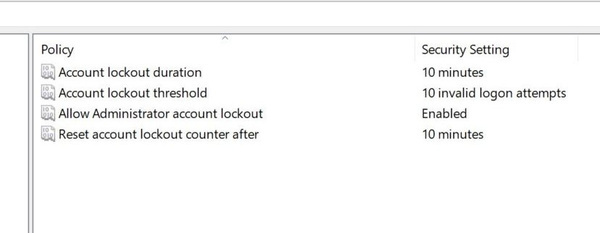In Windows 11, your account will soon be Closed for 10 minutes If you entered the wrong password more than 10 times. Microsoft wants to use this to counter the growing number of brute force attacks.
In a brute force attack, someone tries to log in with all possible combinations of passwords via a script, until it succeeds. The number of brute force attacks has increased dramatically in recent years, mainly due to the large number of home workers. Automatic account locking makes using brute force more difficult.
Account lockout options have been in the Local Group Policy Editor (gpedit.msc) for years, but are disabled by default. In newer Windows 11 Insider builds, the number of bad passwords is now 10, and the lock time is 10 minutes.
New default settings
If you really want to protect your account from brute force attacks, you can of course enable it yourself: open the start menu, type “gpedit.msc” and hit Enter. The Local Group Policy Editor will now open, here on the left go to Computer Configuration > Windows Settings > Security Settings > Account Lockout Policy. On the right side, you can set the account lock options.
source:
Twitter
2 of the products discussed
Compare all products
« Previous Post Last Next »

“Professional web ninja. Certified gamer. Avid zombie geek. Hipster-friendly baconaholic.”