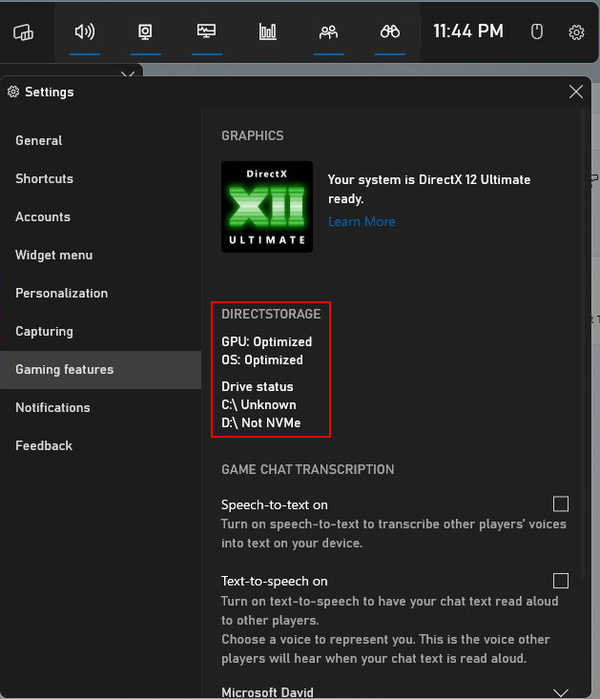You can see in the latest Insider build of Xbox Game Bar for Windows Whether your computer supports DirectStorage from Microsoft†
The information is displayed in Settings, under Game Features. Under “DirectStorage” you can see if your gpu and Windows version support all DirectStorage functions. Below is an overview of the drives in your computer, and which ones are NVME SSDs.
To try Insider builds of the Game Bar, you’ll need the Xbox Insider Hub app, available for download from the Microsoft Store. A Microsoft account is required for this. In the Insider Hub, click Previews -> Windows Gaming, then click Join. Then update the Xbox Game Bar app in the Store, and you’ll get the latest beta.
Microsoft’s DirectStorage has been in the news recently. With DirectX 12 API, faster in-game load times can be achieved. The API was already on Xbox Series X/S consoles, and will now be available on Windows 10 and 11. Nvidia and AMD have their own implementations of DirectStorage (RTX I/O and SmartAccess Storage, respectively). The first game to use the DirectStorage API, Forspoken, is expected in October.
New DirectStorage info in Xbox Game Bar
source:
computer games
« Previous Post Last Next »

“Lifelong zombie fanatic. Hardcore web practitioner. Thinker. Music expert. Unapologetic pop culture scholar.”