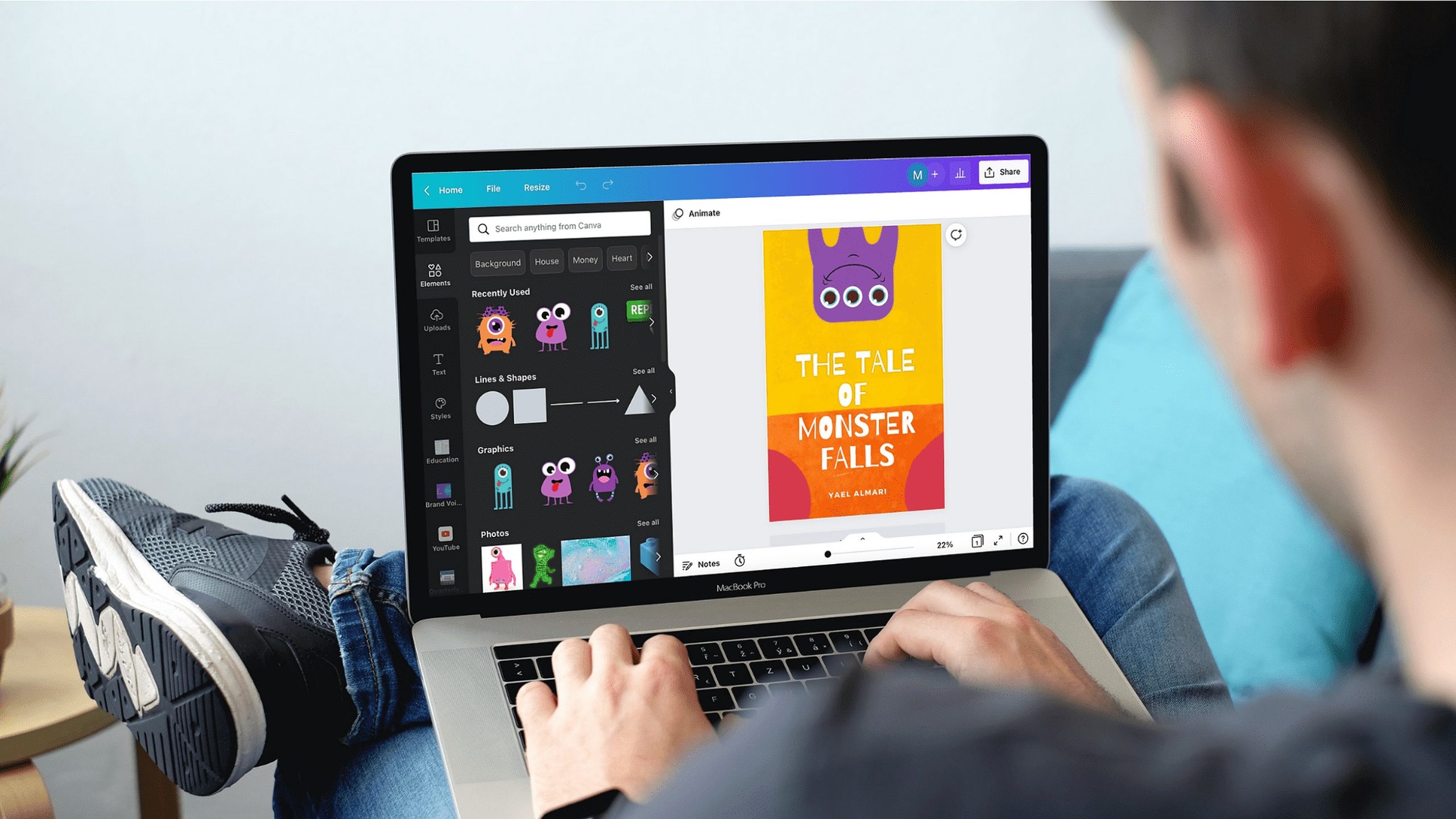To be creative
(Image: Canva)
In addition to editing photos, Photoshop is also a great tool for creating amazing designs. One drawback: the service is a bit expensive. Fortunately, there is another useful platform that you don’t have to pay for at all. Introducing Canva.
Canva is a popular design tool that has received a lot of attention in recent years. The platform offers a wide range of features and tools that make it easy for anyone to create amazing designs. Even if you don’t have much experience yet.
Why is Canva the perfect alternative to Photoshop?
Canva is free to use, which is of course its biggest advantage, despite its limitations. Fewer premium templates and fewer projects in the cloud may be disappointing, but without spending a dime, the software is great.
How does that happen? Well, through the functions below:
#1 User-friendly interface
Many people who are using Photoshop for the first time feel very intimidated by all the different tools available on the platform. And how difficult it is to find everything. With Canva there’s no reason to panic.
The platform is very easy to use, even for people with no experience. You can quickly and easily find the features you need and customize designs with just a few clicks.

#2 Canva has a wide range of templates
With Photoshop, it’s sometimes hard to know where to start. A helping hand is not an unnecessary luxury. Canva Offers Wide range of templates Which you can use to create different designs.
You can search by different categories. For example, social media posts, presentations, business cards, and more. Templates are also available for specific sectors, such as education, healthcare, and finance.
#3 Customizable designs just like Photoshop
Canva lets you customize your designs in different ways. For example, you can change the font, color, and size of text, add images, and upload your own photos.
This feature gives you the flexibility to create designs that fit your brand or personal style.
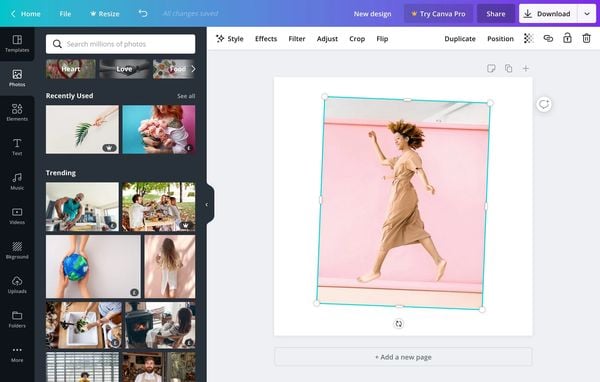
#4 Use Canva with a friend
If you’re working on a project with a friend or colleague, Canva makes it easy to collaborate.
You can share designs with others, leave comments, and work on the same design at the same time.
#5 Work on your smartphone
Canva has a mobile app that makes it easy to create designs on the go. The app is available for both iOS and Android devices and offers many of the same features as the desktop version.
This app is perfect for those times when you need to create designs when you don’t have enough time or are away from the computer.
5 programs that make your photos perfect with artificial intelligence
Spotted an error? Mail to us. We are grateful to you.

“Lifelong zombie fanatic. Hardcore web practitioner. Thinker. Music expert. Unapologetic pop culture scholar.”