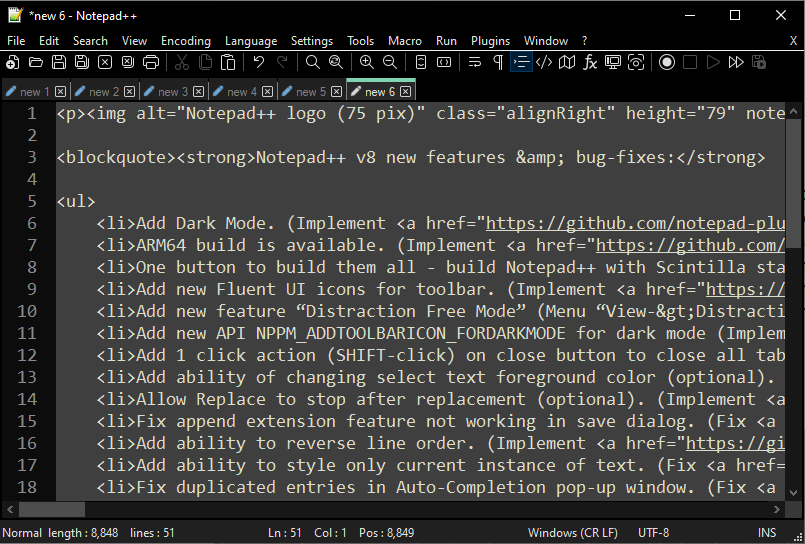Notepad++ version 8.6.9 has been released. This comprehensive text editor has various options that are especially useful for programmers, such as syntax highlighting for C, C++, Java, HTML, XML, PHP, and more. The program also provides the option to edit more than one document at the same time or keep one document in two different places. If you want to use the latest version, you will have to download it yourself. The built-in updater in Notepad++ only provides updates a week after their release, in order to fix any serious bugs. The following changes and improvements have been made in this version:
Notepad++ version 8.6.9 has been released. This comprehensive text editor has various options that are especially useful for programmers, such as syntax highlighting for C, C++, Java, HTML, XML, PHP, and more. The program also provides the option to edit more than one document at the same time or keep one document in two different places. If you want to use the latest version, you will have to download it yourself. The built-in updater in Notepad++ only provides updates a week after their release, in order to fix any serious bugs. The following changes and improvements have been made in this version:
Bug fixes and improvements in Notepad++ v8.6.9:
- Make installation and updates easy and quiet by adding a “Yes (Silent)” button. (Fixes #8514)
- Add new options “/CloseRunningNpp” and “/runNppAfterSilentInstall” in the installer. (Executes #15230Implement #15280)
- Fixed the ‘Next Search Result’ command crashing on an empty search result. (Fixes #15247)
- Fix a regression where the size of the search dialog was not remembered across sessions. (Fixes #15294)
- Fix missing content regression using the “Convert to…” encoding commands. (Fixes #15324, #15271, #3054maybe #9426)
- Fix exception/crash regression on Windows Server Core 2022. (Fix #15313)
- Prevent DirectWrite from being enabled under Windows Server.commits)
- Improved the quality of Fluent toolbar icon sets for different DPI settings. (Fixes #15253)
- Improved the look and feel of the tab bar close button in dark mode. (Fixes #15321Implement #15326)
- Improved dark mode tab bar icon in search results panel. (Implemented #15286)
- Added the ability to fill predefined color sets for pre-custom tones. (Fixes #15055)
- Added the “Show all characters” popup menu on the toolbar button. (Fixed #14832)
- Fixed copy and paste rectangle selection error. (Fixes #15139, #15151)
- Allow shortcut files (*.lnk) to be opened directly if the file extension is changed. (Fixed) #9643, #11089, #10139)
- Fix missing panels issue. (Fixes #13084)
- Added Backspace option. (Fixed) #15180)
- Fix indent error in CSS. (Fixes #14962)
- Include F13-F24 keys in shortcuts chart. (Fixed #11975)
- Fixed an issue where the last blank tab without a title could not be closed after renaming. (Fixes #15306)
- Add an additional command (NPPM_SETUNTITLEDNAME) to rename the untitled tab (Fix #8916)
- Display a message box with information about disabling regular expression lookup. (Fixes #15239)
- Fixed a display bug for unsaved tabs that contained tab characters. (Fixes #15202)
- Fix status bar and tab bar flickering during GUI refresh (fixed only for dark mode). (Fixes #15260)
- Fixed the issue of “Begin/End Select” command after deletion. (Fixes #15221)
- Fixed the problem of integer overflow in the column editor. (Fixed) #15167)
- Adjust the position of the resulting text in the file progress dialog. (Fixes #13426, #15244)
- Fixed other software deployment blocked due to NppShell. (Fixes #62)